Lavu Tutorials : How to manage your menu groups, categories, and items
FAQs
[Menu Groups | Menu Categories | Menu Items]
Menu Groups
Q1: How do i manage Menu Groups ?
A1: Go to “Add/ Edit Menu Groups”
To Add a New Menu Group, type in the new name for Menu group in the “Add New Group” box and press “Enter”.
To Edit a Menu Group name, click on “(rename)” beside the Menu Group name.
To Delete a Menu Group, click on “(delete)”
To change the order of the Menu Groups, click on the arrows (Up or Down arrows) to rearrange.
Menu Categories
Menu Category Options
1. Reorder my Menu Categories within a Menu Group
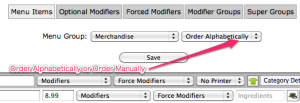
2. “Order Manually”: How do I move a newer Menu Category to the top?
Click on “Category Details”, you will see a “Display Order : [number; default = 0]”
To move a category lower, input a bigger number. e.g. “0” will be at the top, above all the “1” and so on.
If Menu Categories have the same number, the earlier one will be above.
3. Explain the various options for “Category Details”
i. “Display in App“, default value = “Yes”. “No” will hide the whole menu category from Lavu.
ii. “Description“, Allow you to type description to assist your servers describe your Category.
iii. “Print“; default = “Yes”, “No” will cause the item not to be printed in Kitchen Orders (useful for Menu Items that are handled by the server. e.g. Cookies at the counter)
iv. “Apply Tax rate“, “Custom Tax rate“, “Tax included in prices“. Tax related functions, used to override the default location settings.
v. “Super Group Id” . Set your category to a Super Group for reporting purpose. See Tutorial: Super Groups.
vi. You can also set images to your menu categories and menu items. See Tutorial: How to upload images.
0 show us some love.
Comments (1)
Leave a Reply to Ken Wickes Cancel reply
Recent
Categories

LightSpeed is the complete retail Point of Sale solution for single or multi-store operations that combines Mac innovation with powerful backend business tools, a streamlined POS interface for fast front-counter sales and a tightly-integrated Web Store for selling online.
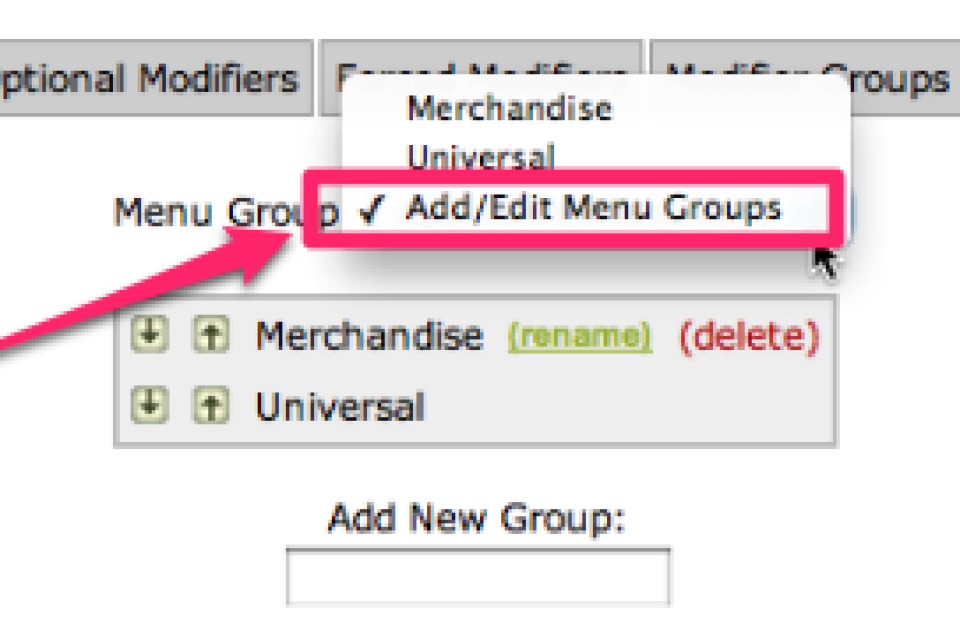
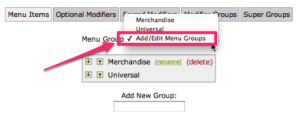




Ken Wickes
August 18, 2019 at 11:15 am
Good day.
I have a few questions about setting up our Lavu POS menu and hope you could assist.
The boss is starting a new lunch period and has asked to set up the lunch period to charge the additional taxes only for this time period between 11am and 5pm. As in contrast to the rest of the evenings menu being priced to included taxes.
It doesn’t appear that I can set or toggle times periods for tax to be applied. Is there a work around for this you could suggest? Would it require setting up a specific happy hour or new menu category?
I thank you in advance for your time and assistance with his matter.